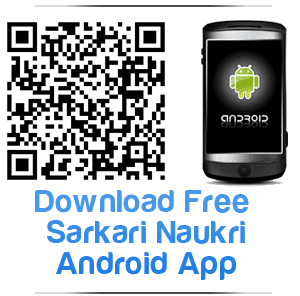Irctc Tatkal Ticket Booking through Online Software System 2015
Welcome in Irctc ticket booking online. Today we are glad to guide how to get online e-ticket through www.irctc.co.in website.
Guide to Apply Tatkal Ticket Online by Irctc System
Guys first of all you need to complete Registration form, If first time then register at ; https://www.services.irctc.co.in/cgi-bin/bv60.dll/irctc/services/register.do?click=true
OR already have account log on; https://www.irctc.co.in/eticketing/loginHome.jsf
In Registration form what types of blank fill up
- You need to choose good username, security question, First name, last name, Gender, date of birth, Aadhaar card no, email id, occupation, mobile no, nationality, residential address etc.
- Email id should be right. After submission confirmation link will be receive in ID. Do not forgot to click on.
- On the last click on submit.
How to do Irctc Tatkal Ticket Booking
- Log on to link given above and log into your account by enter username and password.
- Click on ‘’Plan my travel’’ page.
- Next select the FROM/TO station and date of journey, select ticket type and select quote as Tatkal. End last click on Find trains.
- The ‘‘train list’’ page appears.
- Select quota as “Tatakal Ticket” by click on button.
- Train no. train name, from, departure time, arrival time, distance time, travel time all will appear.
- Click on if anyone of train no showing ‘’Availability’’.
- To book ticket click on ‘’Book Now’’
- Pay the ticket amount through online.
Note; The Advance Reservation Period (ARP) of Tatkal scheme is reduced from two days to one day excluding the day of journey from the train originating station. For example, if train is to depart from the originating station on the second of the month, the Tatkal quota booking for that particular train will open at 10:00 hrs on the first of the month from originating station.
External links: www.irctc.co.in